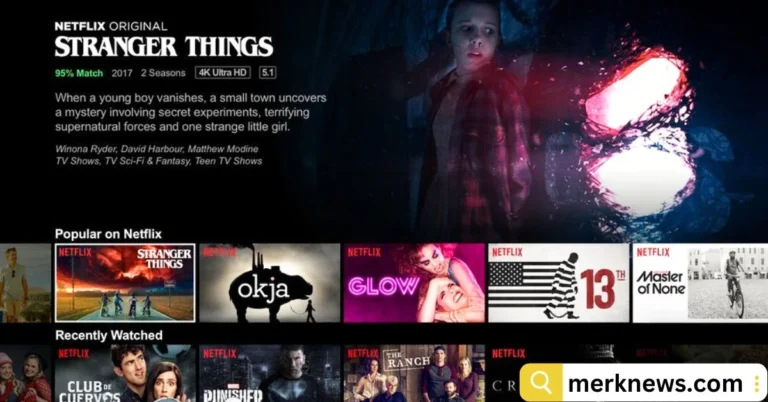Introduction
With Netflix’s offline watching, you can watch movies even on airplanes or in other locations with erratic network connections. Put your worries about when you’ll have Wi-Fi to rest by downloading TV shows and movies to watch later. Here, we’ll go over how to download Netflix movies easily.
Remember that downloading Netflix content calls for a premium subscription. For those without one, U7BUY offers a Netflix gift card code. Using it is simple and straightforward.
So, let’s begin!
How to Download Netflix Shows and Movies
Downloading Netflix shows and movies is very simple. Just choose a movie or show from the list and proceed to the information section of the Netflix app. There needs to be a download button—a downward-facing arrow—available to press after choosing a title to check whether it is downloadable. To be clear, most contents are downloadable, but not all of them.
A title may not be downloadable for a few reasons:
- Presently, a different company has the sole rights to the material.
- The content supplier does not offer for sale the rights.
- Popularity, price, localized or seasonal elements, or availability.
Having covered the fundamentals, let’s look at how to download a Netflix series:
- Ensure that Netflix has the latest version.
- Go to your desired movie or show that you want to download.
- Now click on the download button, which you will find along with the video.
- When you’ve finished downloading from Netflix, you can find it under the Downloads section. To access the downloads menu, either click the menu button on Windows or the mobile device icon in the top left corner of the app.
Downloading it on Wi-Fi is highly advised since downloading it on mobile data will undoubtedly use up a significant amount of it.
Each device may only have 100 ongoing downloads on any one account, which is a very large quantity of data that can be saved on one device.
Any profile under that account has access to the downloaded material after it has been downloaded onto that device. Since the downloads are temporary, before deciding to view anything on a lengthy journey, ensure that the download hasn’t expired.
Which Plans Let You Download?
Downloading is available only with the Standard ($15.49/month) and Premium ($19.99/month) subscriptions. While the latter permits downloads on six compatible devices at once, the former only permits downloads on two supported devices at the same time.
How Much Space Do You Need?
There are two different download quality options available on Netflix: Standard and High. whereas the latter boasts a high resolution of “up to 1080p based on the TV show or movie,” as stated by Netflix. While High requires a little more space and time, Standard makes better use of your device’s storage and speeds up content downloads.
The 57-minute episode of Taboo used 981.2 MB of storage space for the high-quality version and 226.4 MB for the standard version. The Adam Project used 1.12 GB of storage space in High and 493.8 MB in Standard during its one-hour and forty-six-minute runtime.
So, before deciding between Standard and High resolution, check to see how much space your device has. Don’t know how to redeem Netflix gift card code? Check out the details at U7BUY Blog.
Read more: Piratefolk Reddit Community of Swashbucklers